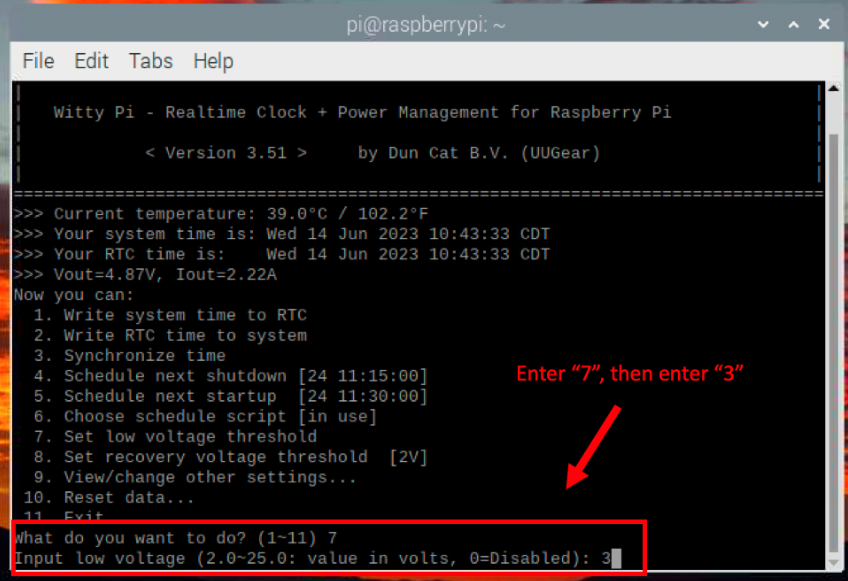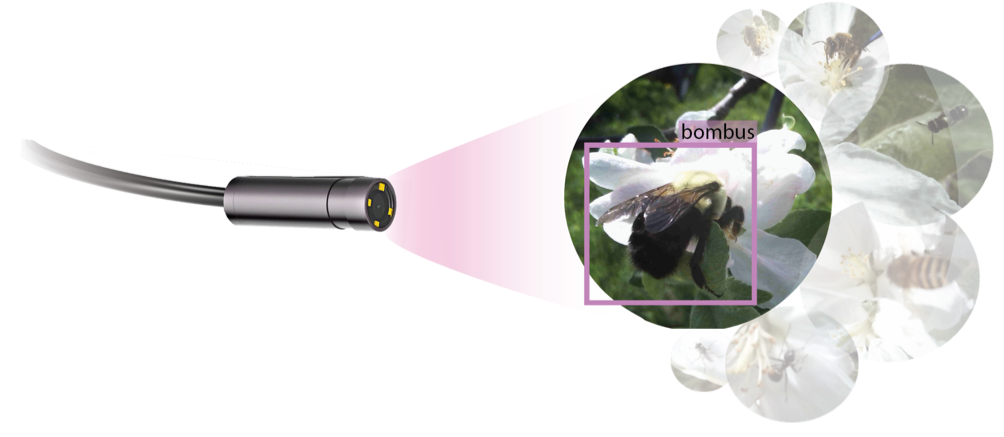Set the Low Voltage#
Open a terminal window and type:
This should display the witty pi menu (example image below).
Then select option
7the Set Low Voltage Threshold option.To do this, simply, type
7then hitenter.This should bring up the option to input a low voltage threshold.
Enter
3to set the threshold to 3V.Exit the menu.