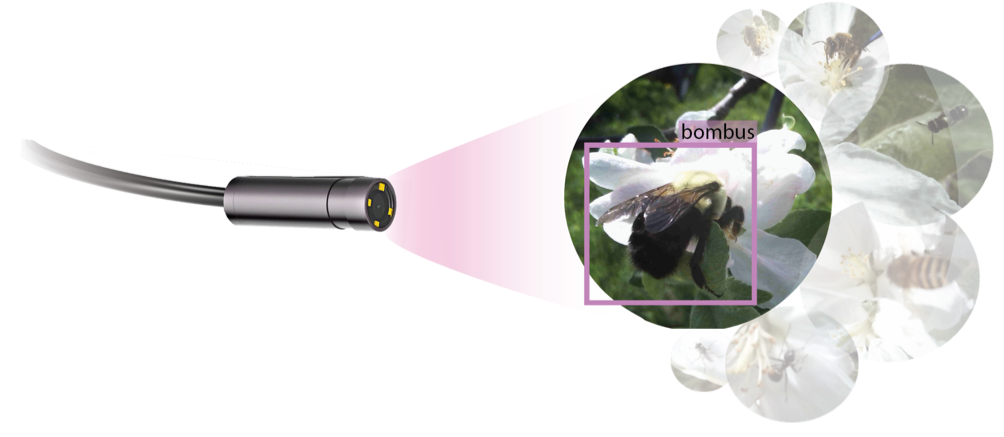Battery Configuration#
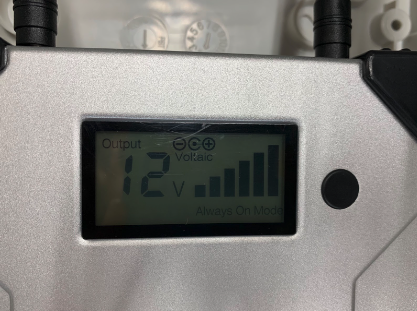
While the Voltaic battery is not connected to any outputs, change the battery to 12V if it is not already set to 12V. To change the voltage, hold down the button on the front of the battery until the voltage is blinking. Press the button repeatedly until 12V is selected. Once 12V is selected, leave the battery alone for a couple seconds until it stops blinking.
Hold the black button on the front of the battery next to the display on the front of the battery until it reads “Always On Mode”. If the battery is not changing to always on mode, make sure that all outputs / inputs are disconnected from the battery.