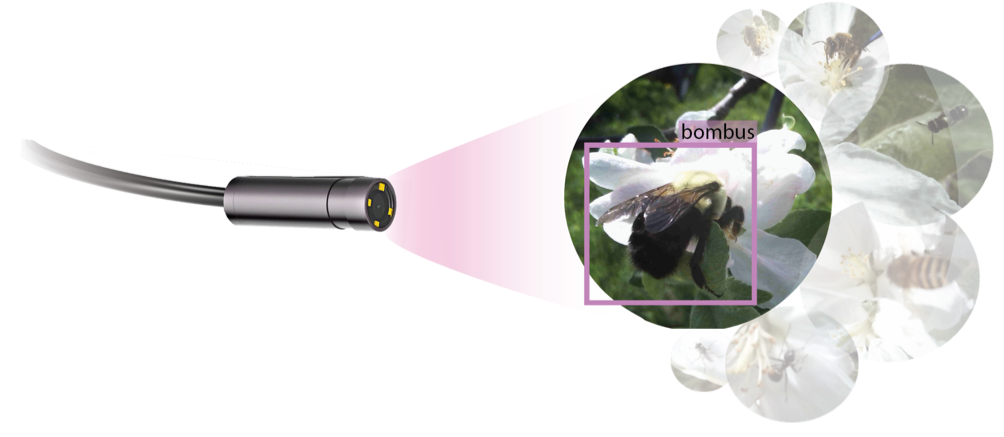Installing Raspbian OS on SD card#
You will need a working Raspberry Pi with a formatted SD card running the Raspbian operating system. Current design and testing are confirmed on the Raspberry Pi 4B with 4 TB of RAM. You will want to start with getting a properly formatted SD card with an updated Raspbian OS. If you already have one, you can skip this step! If not, start by installing the Raspbian OS on on SD card from your PC/laptop:
Items needed:#
SD card reader
SD card
Computer with internet access (most tested on Mac, should work on Windows or Linux)
Image the SD card:#
The easiest and most efficient way to install the latest Raspbian OS on an SD card is to download the Raspberry Pi Imager on your computer. Through this App you can select the OS you’d like to install and image it onto your SD card with minimal steps. Insert your SD card into your computer Open Raspberry Pi Imager App
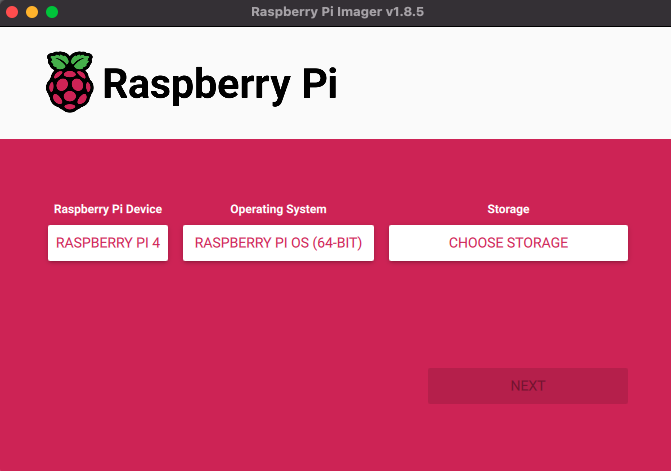
Select the Raspberry Pi OS (we recommend using default 64-bit)
Then select your SD card that is connected to your computer.