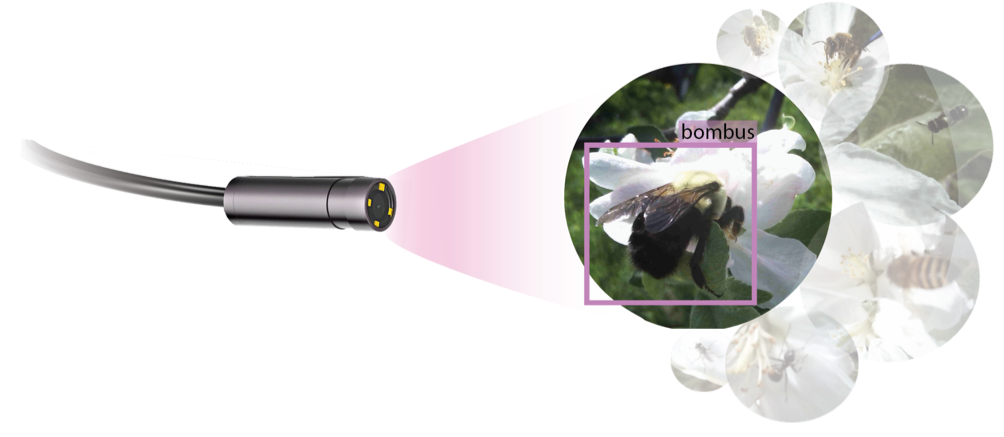Preparing the Junction Box#
drilling holes for cable glands#
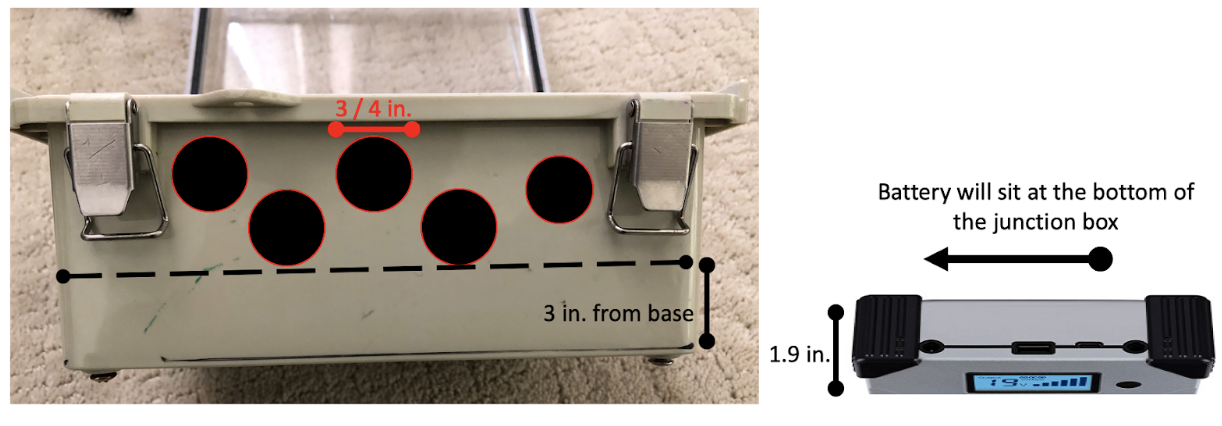
Drill 4X ¾” diameter holes (for the PG-16 cable glands) along the long side of the junction box, opposite the hinge for the lid
Drill 1X ⅝” diameter hole for the PG-13.5
Insert the cable glands into each hole

install cable glands#
You will install 4x PG-16 cable glands (large) and 1x PG-13.5 (small).
To install the cable glands, remove the black fastener on the back.
Thread the camera through cable gland as shown in the following images.
Fit the gland into the holes drilled in the box sides with USB from cameras
on the inside of the box. Screw the glands tight.
Note
Cable glands are not 100% waterproof as is, but if positioned so they are tipped down while deployed in the field, we have not had any leakage. To ensure waterproofing, you could add another waterproofing sealant (e.g., waterproof grease, epoxy, etc.).