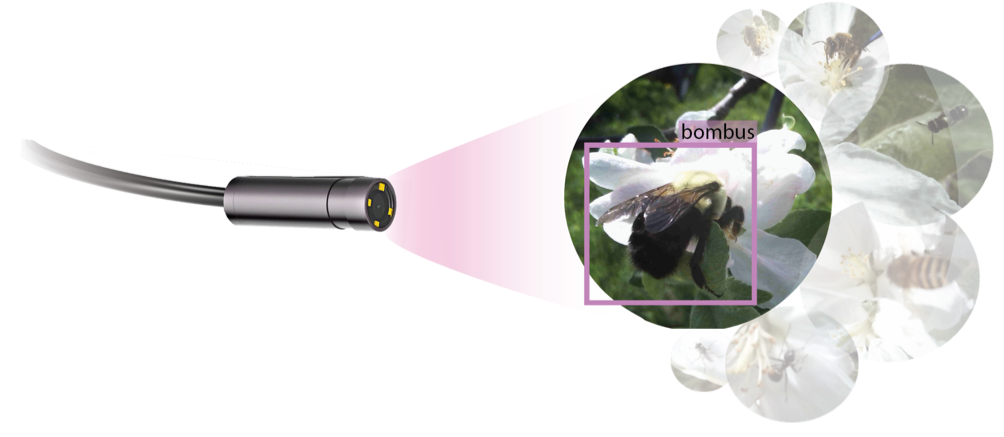Modify the WittyPi Schedule#
The witty pi allows for scheduled turning on and turning off of the Raspberry Pi and Autopolls system. Through the GITHUB we have included a standard schedule that will turn the system on for the first 15 minutes of every hour, starting at 7am and stopping at 10pm for each day. To create your own schedule you can use either modify the file titled: /home/pi/wittypi/schedule.wpi OR you can create a schedule using the website below:
https://www.uugear.com/app/wittypi-scriptgen/
Once the schedule is created, move your new file titled/replace the existing file at: /home/pi/wittypi/schedule.wpi
Then open the terminal and type: .. code-block:
/home/pi/wittypi/runScript.sh
This will write your new schedule to your wittypi hardware!