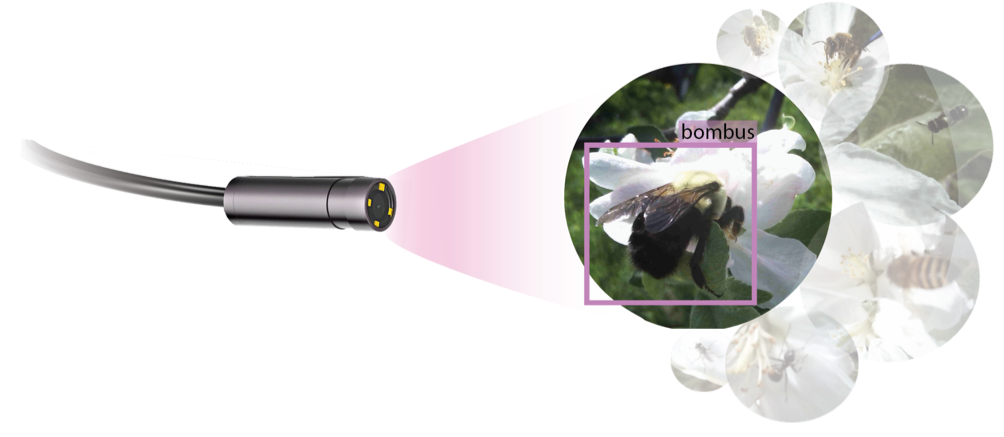Changing the date/time#
If the date and time is incorrect on your Raspberry pi, you can either: 1. Hard code the time using the following command in terminal
“sudo date -s “YYYY/MM/DD HH:MM:SS”
For example:
sudo date -s “2023/06/14 12:00:30"Now proceed to steps in section “Using the witty pi”, “syncing realtime clock” in this document
Try connecting to the internet if you want a precise timing and Pi should sync automatically.
Note
Make sure that the USB-C cable is going directly into the WittyPi when attempting to write. If you write the new time and then reboot and the time changes, it could be because the battery in the witty pi is dead, so swap that out.